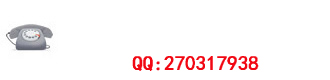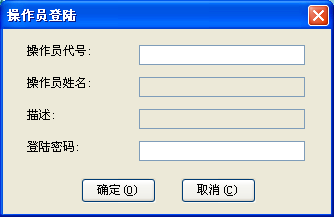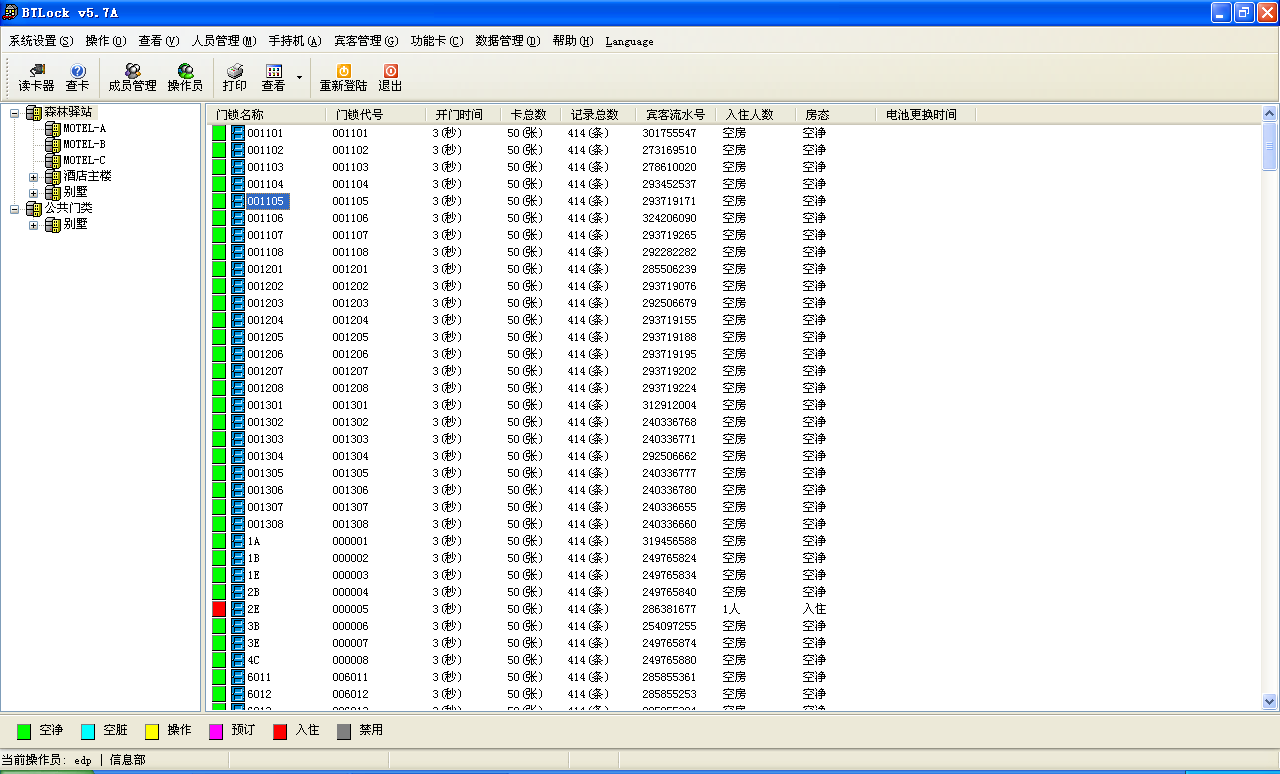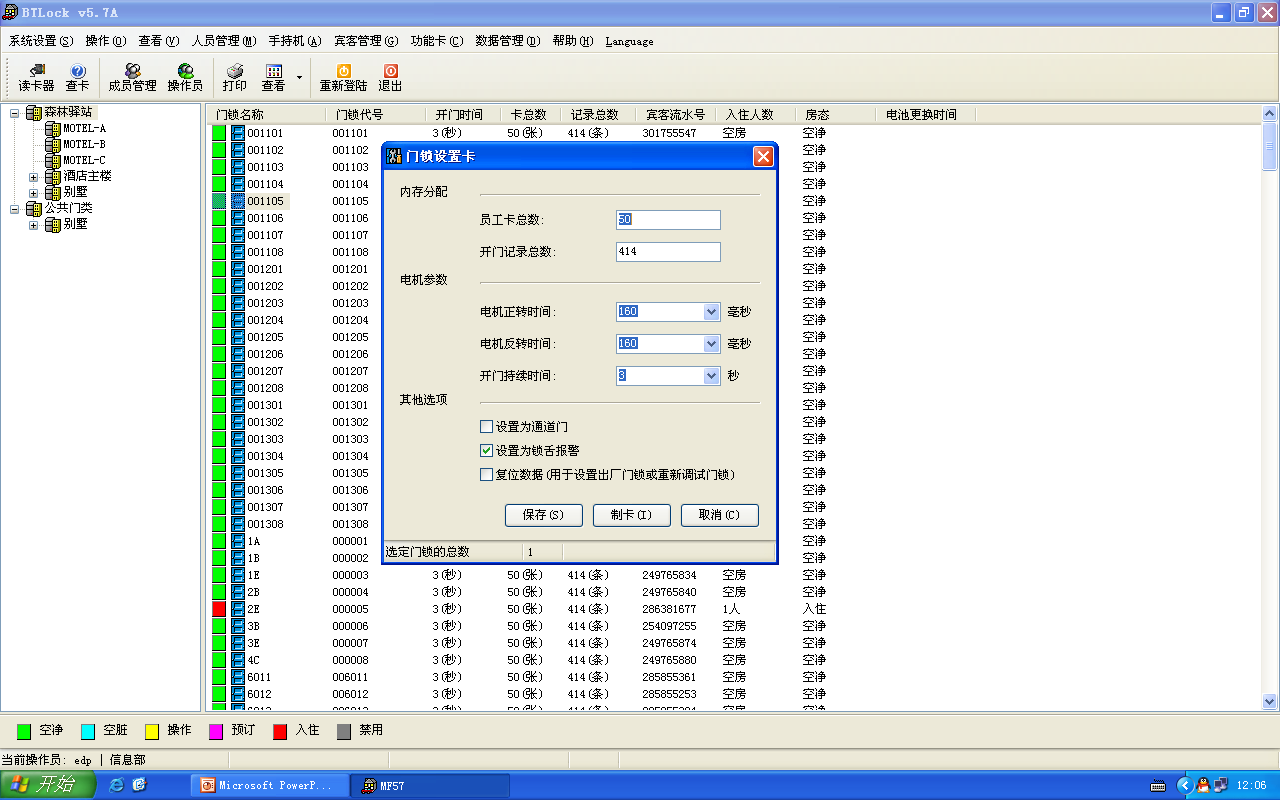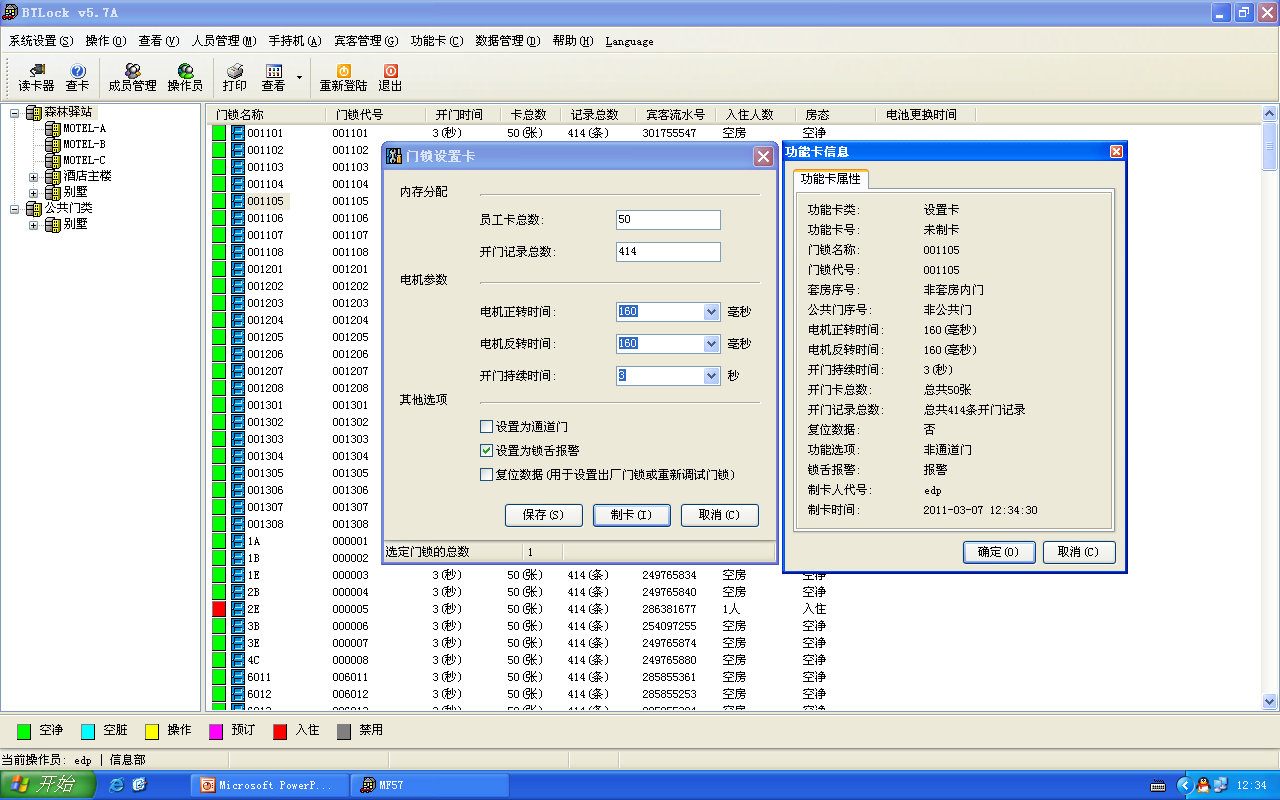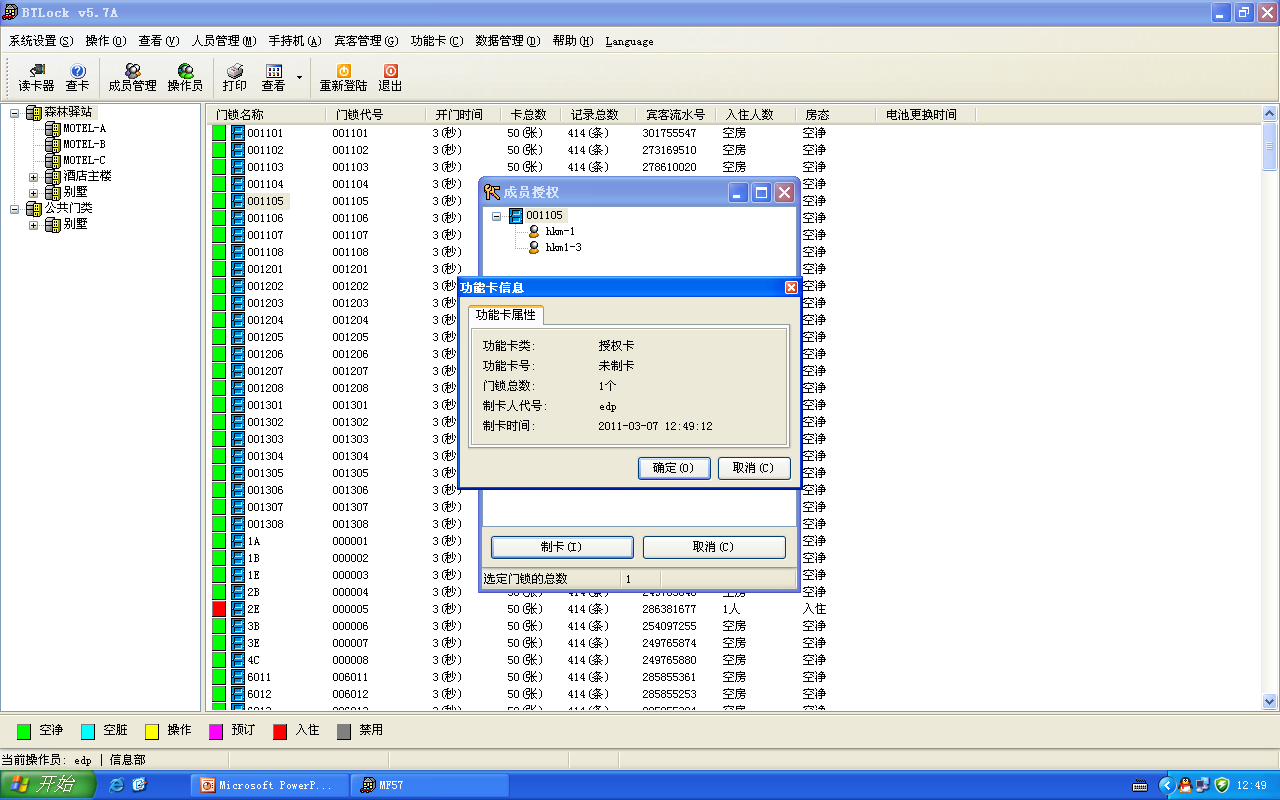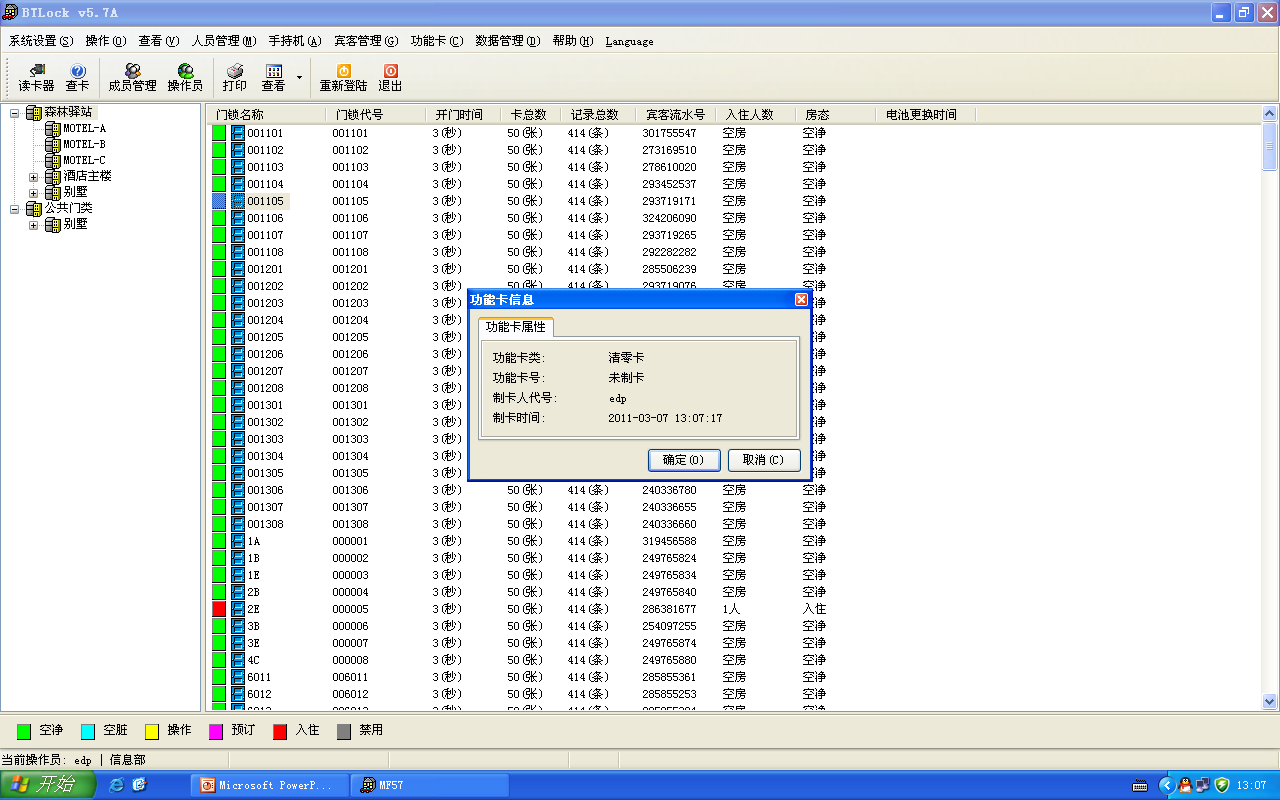The following cards must be made to set the Bida door lock.
1. Password card (new door lock or need to be used after pressing the reset button on the door lock computer board. The card used is ordinary the room card)
2. Set the card (for setting the door lock, let the door lock record which room you are. The card used is ordinary the room card)
3. Authorization card (authorize the door lock so that employee card can open the door lock. The card used is a white card)
4. Clear card (used to clear the door opening record of the door lock. The card used is ordinary the room card)
The setup process is as follows:
Log on to the Bida door lock system:
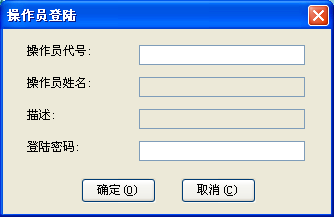
Select the door lock number to be set:
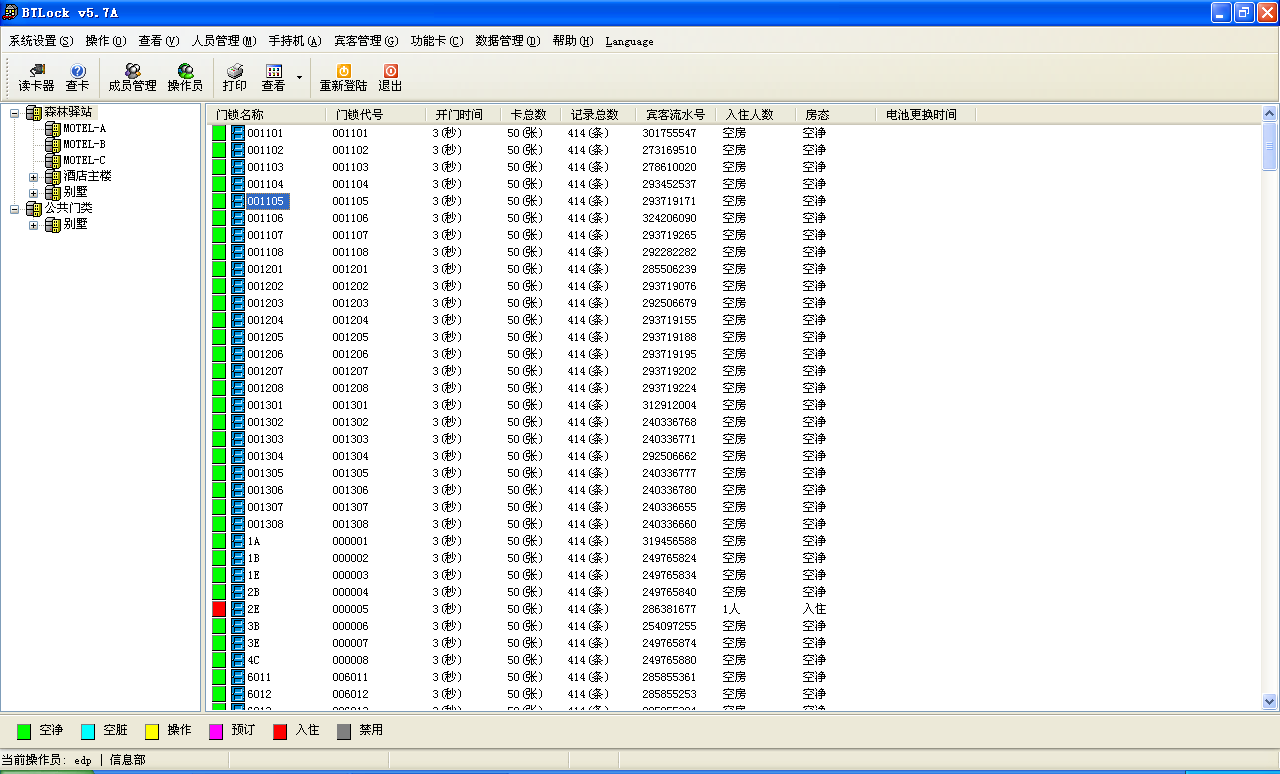
Click Function Card Menu & rarr; Set card
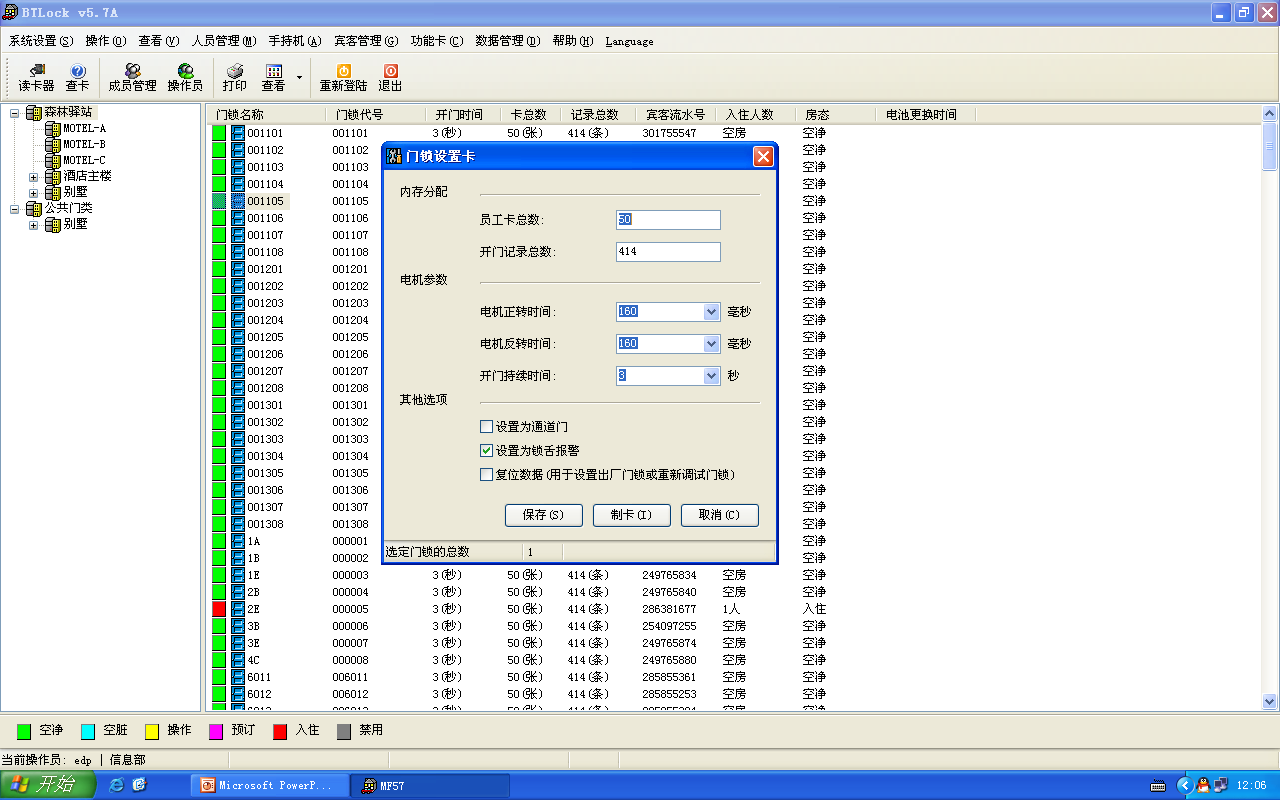
Click card printing (card information appears, which is the information written in the card. The card used is ordinary the room card.)
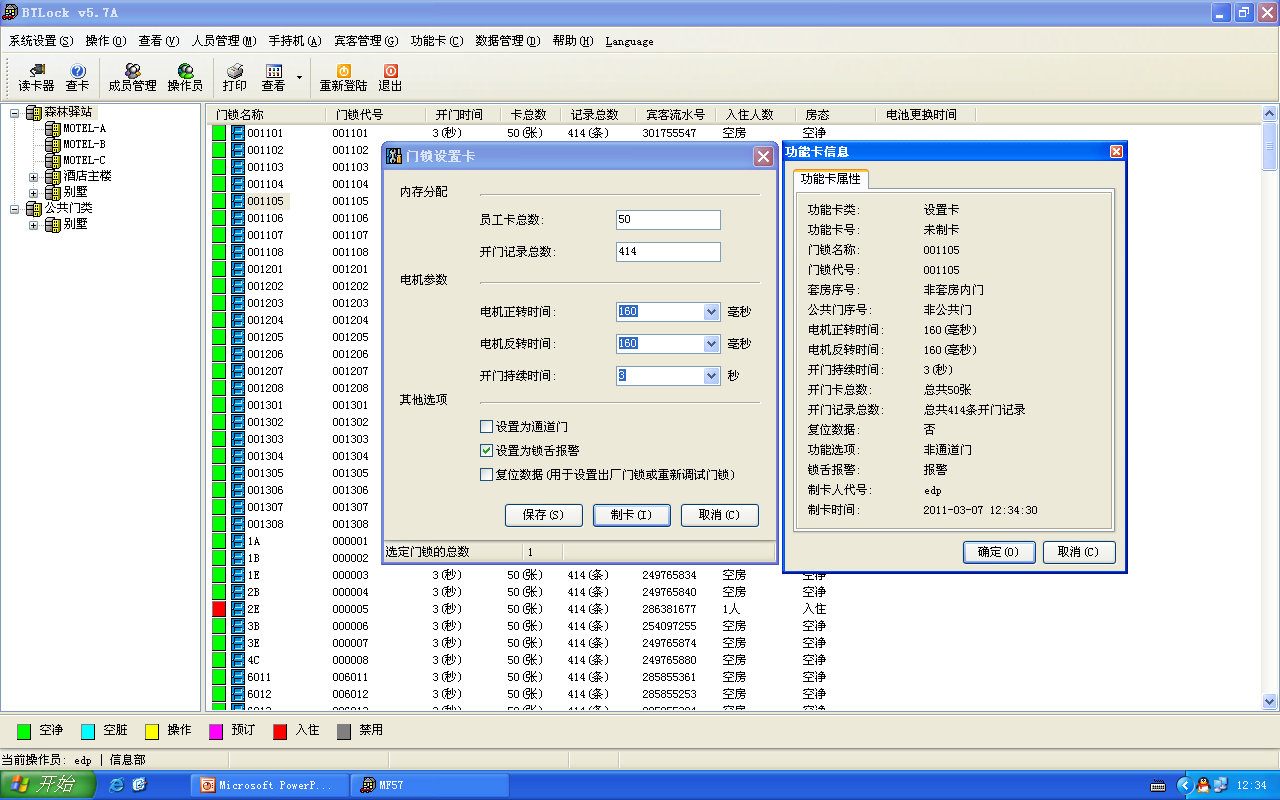
Click Function Card Menu & rarr; Authorization card & rarr; Click card printing
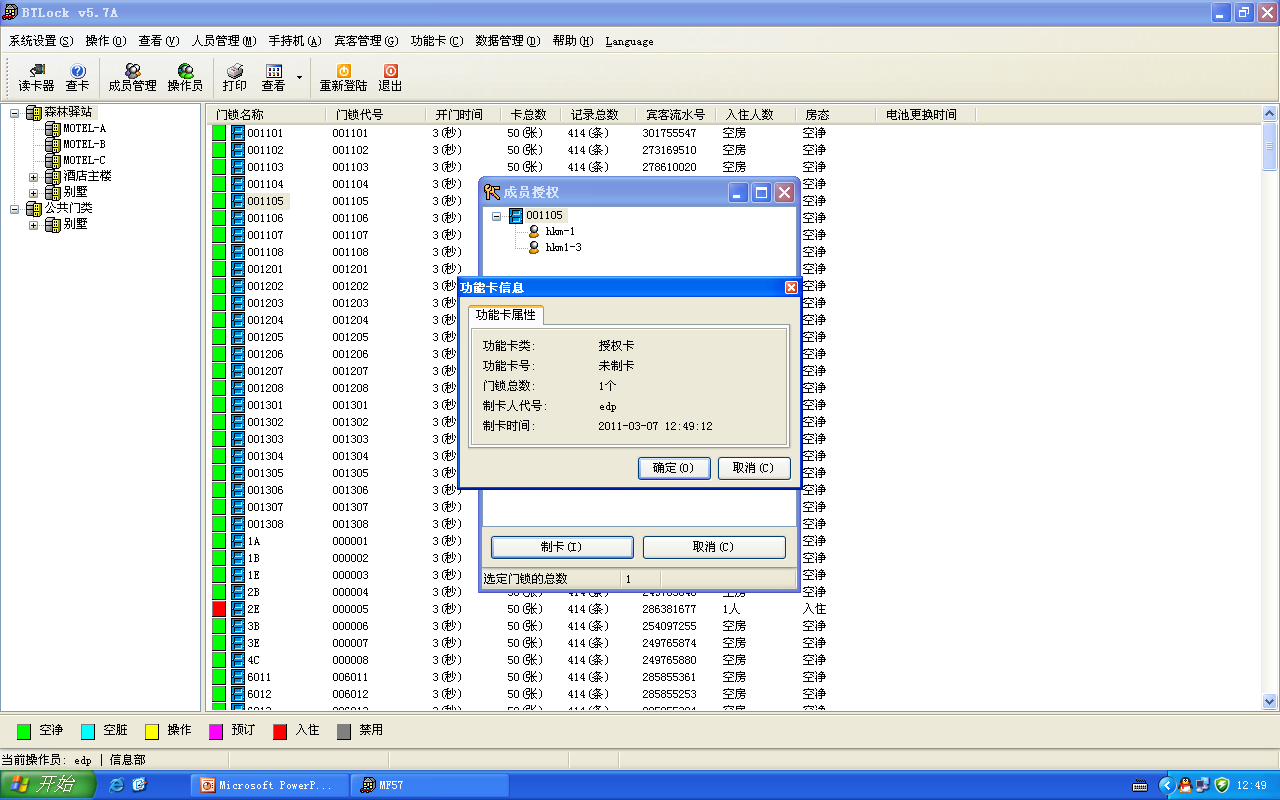
Click Function Card Menu & rarr; Password card & rarr; Card printing

Click guest management menu & rarr; Clear card & rarr; OK
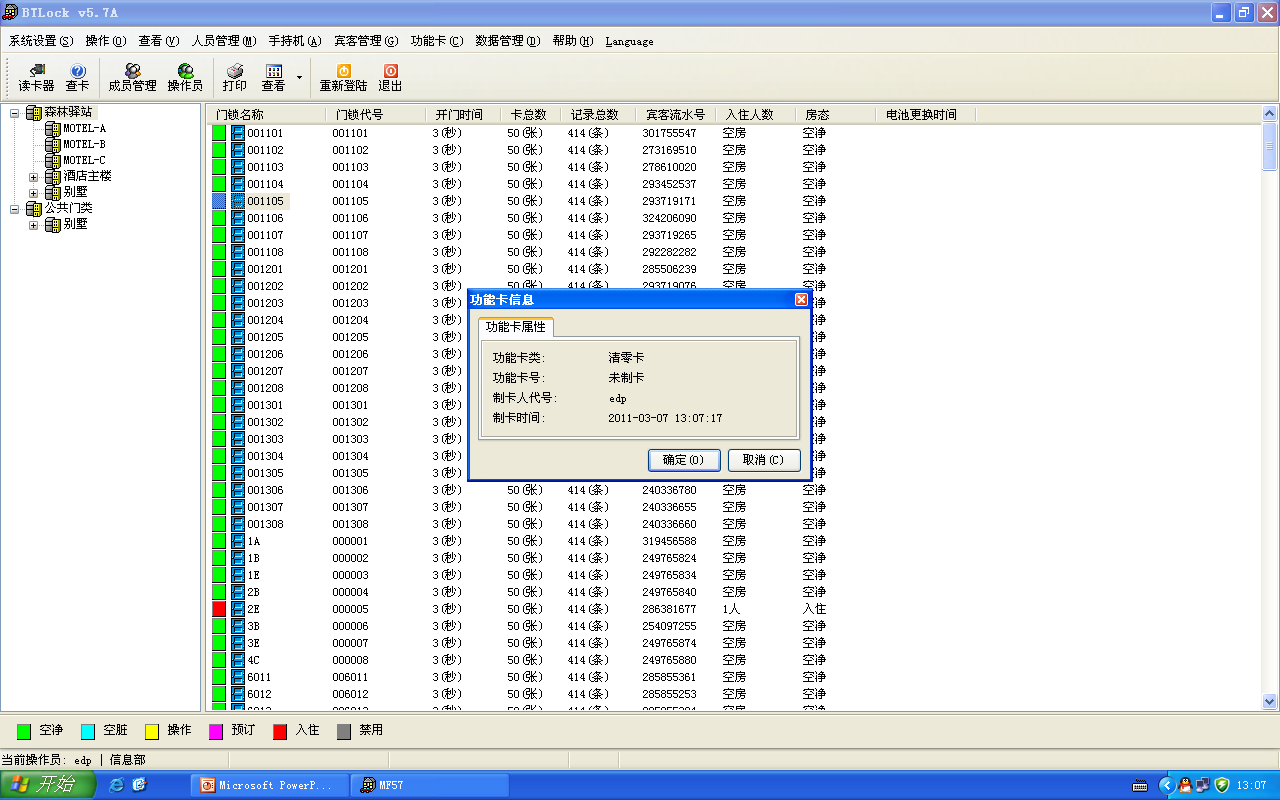
Common faults of door lock
Only the emergency card can open the door, and the other entrance card display yellow light.
Cause of failure: the door lock time is incorrect or the door lock information is lost.
Maintenance method: Use handset to proofread the door lock time or reset the door lock information.
Employee card can open the door, the guest card cannot be opened, and the guest card will show a red light.
Cause of failure: the door opening record is full or the door locking information is lost.
Maintenance method: make a clear card to clear the door lock opening record or reset the door lock information.
The door lock light is weak or chirping.
Cause of failure: the battery voltage is insufficient or the door lock is not closed (Bolt alarm).
Maintenance method: replace the battery or close the door lock again.