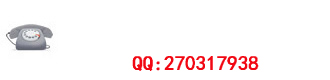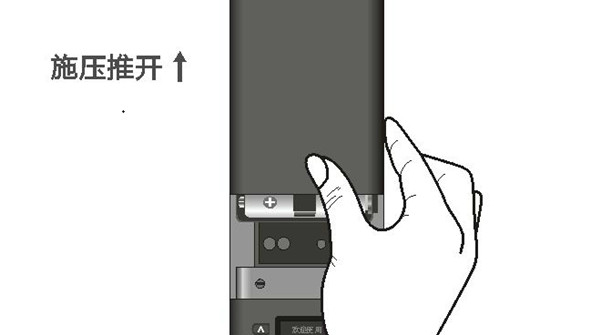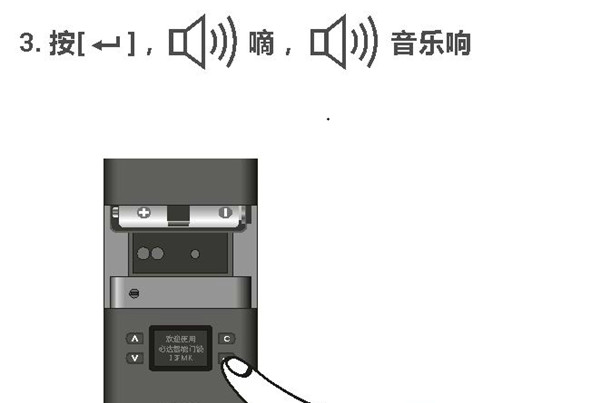Anyone who has learned about Bida i8 smart door lock knows that this smart lock model does not have a management password (that is, there is no initial password). Can be initialized. The operation is as follows:
Step 1:
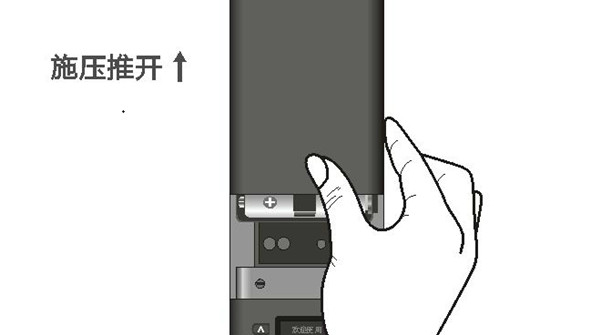
Go to the smart lock inner panel, press the battery cover with your finger and push it up to remove the battery cover.
Step 2:

Click "initialize button" and smart lock will sound "Beep.
Step 3:
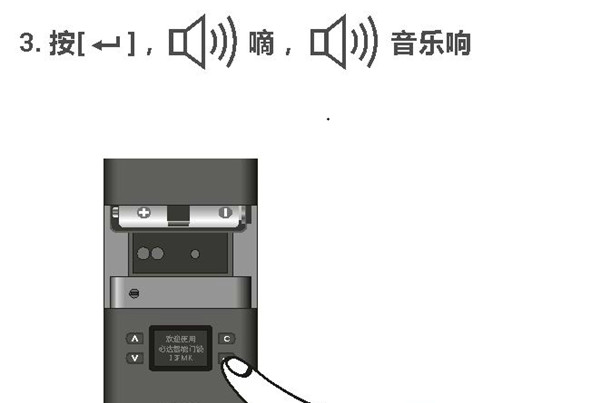
Press the [& crarr;] key on the keyboard again, and the smart lock will make a "beep" sound, then the music will sound, and then wait for the smart lock prompt "initialization successful" is completed.
If smart lock fails or anything else, you can restore it to the factory settings through initialization. After initialization, remember to add Management cards and fingerprints in time, otherwise it cannot be locked.