Fingerprint Lock is also called smart lockset, which is a popular smart product in recent years. Lao Liu, who likes join the parade, changes fingerprint lock to his home, which is Merveille. Until one day, when I went home in the middle of the night and was locked out of the door, the whole person was not good. It turned out that the old Liu who was still outside couldn't open the house because his wife restored the factory settings in the afternoon and reset the fingerprint of the password lock. Seeing the miserable situation of Lao Liu, do you also want to reset the fingerprint lock at home?
Fingerprint Lock is also called smart lockset, which is a popular smart product in recent years. Lao Liu, who likes join the parade, changes fingerprint lock to his home, which is Merveille. Until one day, when I went home in the middle of the night and was locked out of the door, the whole person was not good. It turned out that the old Liu who was still outside couldn't open the house because his wife restored the factory settings in the afternoon and reset the fingerprint of the password lock. Seeing the miserable situation of Lao Liu, do you also want to reset the fingerprint lock at home?
 (Image Source Network, invasion and deletion)
(Image Source Network, invasion and deletion)
when no administrator permission is specified, there are two ways to reset the factory settings:
-- Open the cover and press reset of reset
① The first choice is to prepare a screwdriver and take off the back cover of the battery with a screwdriver (PS: some keylock fingerprint lock need to remove the front panel before removing the back panel)
② Then find the reset marked "reset"
③ next reset 3-5 seconds
④ finally, when the display screen displays initialization information, the reset is successful (PS: If the first installation does not respond for 3-5 seconds, repeat the operation several times)
 (Image Source Network, invasion and deletion)
(Image Source Network, invasion and deletion)
-- Toothpick insert small hole reset
① prepare a toothpick first (as long as it is small and hard)
② Then find the hole fingerprint lock at the bottom of the panel in the room
③ then insert the toothpick into the hole until the end
④ finally, press and hold it without letting go. After hearing Didi's voice for about 3-5 seconds, the reset was successful and the factory settings were restored.
 (Image Source Network, invasion and deletion)
(Image Source Network, invasion and deletion)
when you have management permissions, it is very simple to reset. The operation is as follows:
① first select and open fingerprint lock [menu]]
② then press "up and down keys (8 and 0 keys)" find and select [System Settings]]
③ then select advanced settings in the system design]
④ finally, press the "#" button and select [restore factory settings]. Wait a while before the remote control, password and fingerprint are all cleared.
 (Image Source Network, invasion and deletion)
(Image Source Network, invasion and deletion)
attention!!!
After the factory settings are restored, the management password will become the default "11111111", that is, (8 1).
Have you learned the above three methods of restoring factory settings on fingerprint lock? Please discuss more questions below.
(Article source network, invasion and deletion)

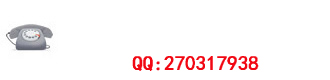
 (Image Source Network, invasion and deletion)
(Image Source Network, invasion and deletion) (Image Source Network, invasion and deletion)
(Image Source Network, invasion and deletion) (Image Source Network, invasion and deletion)
(Image Source Network, invasion and deletion) (Image Source Network, invasion and deletion)
(Image Source Network, invasion and deletion)